Top 10 Best Accounting Software for Landlords in 2024
- Sarah Porter

- Oct 18, 2025
- 16 min read
Updated: Oct 21, 2025
If you're a landlord, you know the feeling. You're swimming in a sea of receipts, bank statements, and confusing spreadsheets. The best accounting software for landlords isn't a generic tool; it's a purpose-built platform like *Stessa* or *Landlord Studio*. These systems are designed from the ground up to automate rent tracking, sort expenses by property, and make tax time a breeze, saving you hours of headaches.
Why Spreadsheets No Longer Work for Modern Landlords

Most of us start with a spreadsheet. It feels simple, cheap, and good enough to track the basics. And for one property, maybe it is. But as soon as you add a second unit or face your first major repair, that simple spreadsheet quickly turns into a major liability. Its initial appeal fades, revealing frustrating limits and dangerous blind spots.
The fundamental issue is that spreadsheets are static and incredibly prone to human error. One misplaced decimal or a copy-paste mistake can corrupt an entire year's worth of financial data, leading to a completely inaccurate picture of your profits and losses. More importantly, they just don't have the automated horsepower needed to run a rental business today.
The Hidden Costs of Manual Tracking
Punching in numbers line by line isn't just boring—it's a time-suck that pulls you away from things that actually grow your business, like finding great tenants or overseeing property improvements. One recent survey showed that small landlords can claw back up to 15 hours per week just by switching to dedicated software. That's time you're currently losing to bookkeeping.
This manual grind creates very specific problems that spreadsheets simply can't handle:
Miscategorized Expenses: Was that new water heater a repair or a capital improvement? Guessing wrong can lead to expensive tax mistakes and a distorted view of your property’s actual performance.
Unit-Specific Tracking: A single plumbing bill covers work on two different apartments. In a spreadsheet, splitting that cost accurately is a messy, manual headache.
Security Deposit Management: Spreadsheets offer no secure or compliant way to manage security deposits, which are governed by strict, and often local, regulations.
Inefficient Tax Preparation: When April rolls around, you're stuck digging through months of entries to fill out forms like your Schedule E. It's a stressful process where it's all too easy to make a costly error.
The breaking point usually comes when a landlord realizes they have no real-time pulse on their portfolio's financial health. A spreadsheet shows you where you've been, but dedicated software gives you actionable insights right now.
At the end of the day, relying on spreadsheets means you're flying blind. You can't instantly pull up a profit and loss statement for a single property or spot cash flow trends over the last six months. This lack of clarity makes it impossible to make smart, informed decisions, holding you back from growing your investment. Moving to specialized software is the step you take to go from being a property owner to a strategic real estate investor.
Our Framework for Evaluating Landlord Accounting Software
Picking the right accounting software when you're a landlord isn't like choosing a simple bookkeeping tool. You need a system that understands the unique demands of managing rental properties. To cut through the marketing noise and find what really works, we developed a clear, consistent way to test and compare these platforms.
Our approach isn't just about ticking off features on a list. It’s about putting each tool through its paces in real-world scenarios that landlords face every day. We’re looking for software that genuinely lightens the administrative load and gives you clear financial insights, not just more data to sort through.
Our Core Evaluation Criteria
At the end of the day, any good system has to get the money part right. That's why we put the most weight on core accounting features. This is where you save the most time and avoid the kinds of mistakes that can get expensive fast. If a tool can't nail the fundamentals, the fancy bells and whistles don't mean much.
Of course, a modern landlord's job is more than just crunching numbers. You're also juggling tenant communications, maintenance requests, and lease documents. So, we also look closely at property management capabilities. And finally, none of it matters if the software is a pain to use or costs a fortune. It has to be intuitive and offer real value for your money.
This chart breaks down how we prioritize these different areas.
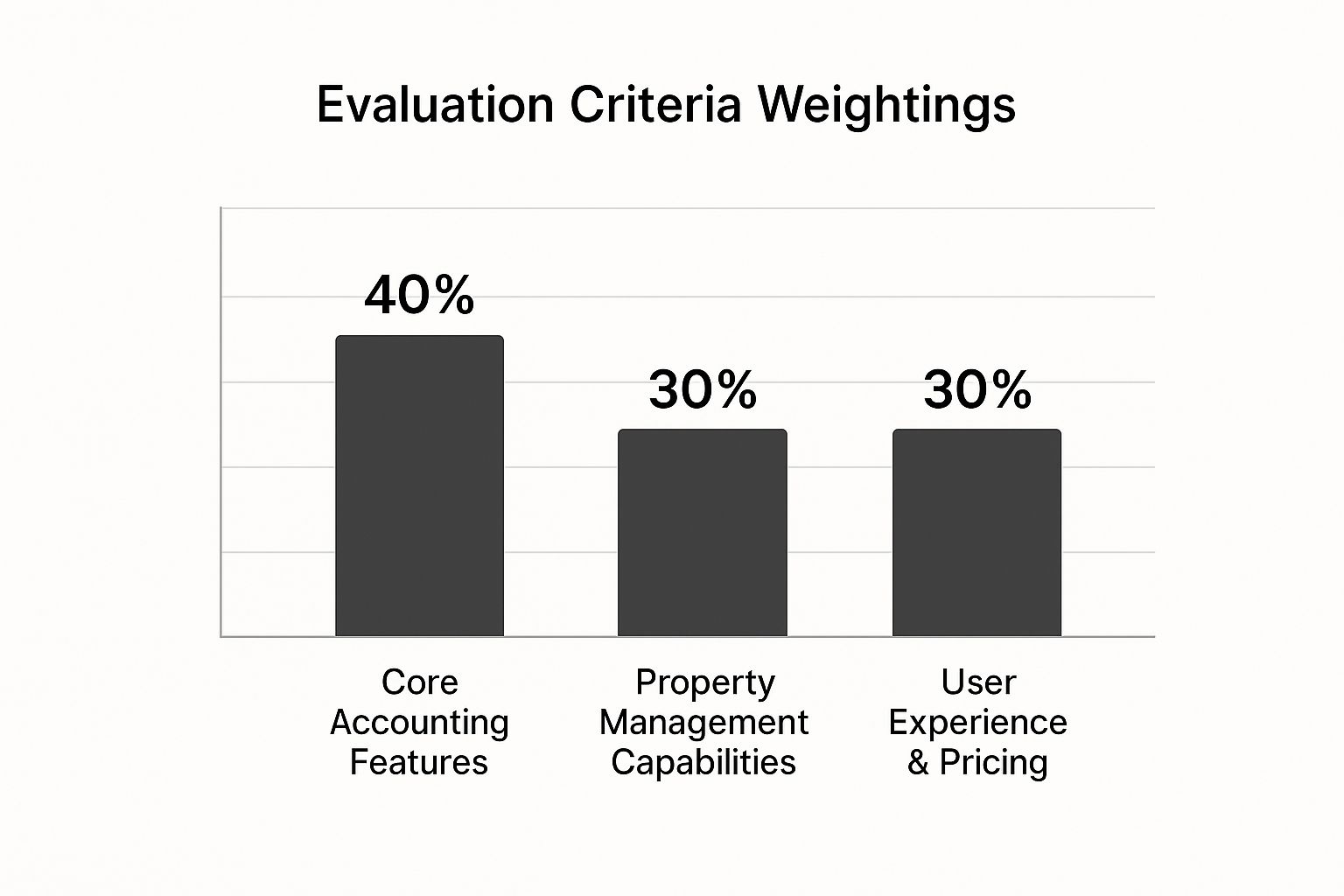
As you can see, solid financial tracking is our number one priority, but the property management side of things isn't far behind.
Here’s a closer look at what we're digging into:
Core Accounting Features (40%): This is all about the money. Can it automatically pull in bank transactions? Does it make categorizing expenses for things like repairs versus capital improvements easy? How well does it track who has and hasn't paid rent? Most importantly, can it spit out the property-specific reports you need for tax time, especially for Schedule E?
Property Management Capabilities (30%): This is where we see if the software is just a ledger or a true command center. We look for a tenant portal for online rent collection, a system for logging and tracking maintenance tickets, and a place to store leases and important documents.
User Experience & Pricing (30%): How quickly can you get set up and running? Is the interface clean and easy to figure out, or will you need a manual? We also scrutinize the pricing. Is it a flat fee or a per-unit cost? We're looking for transparent pricing that scales fairly as your portfolio grows.
Ultimately, our framework is designed to measure one thing above all else: how effectively a platform helps a landlord protect and grow their investment. It's about turning raw financial data into a clear understanding of your business's health.
Getting a handle on these numbers is what separates a hobby from a real business. For a deeper dive into this, you can learn more about [what cash flow is in real estate and how it works](https://www.mypropertymanaged.com/post/what-is-cash-flow-in-real-estate-and-how-it-works) in our detailed guide.
Comparing the Top Landlord Accounting Platforms
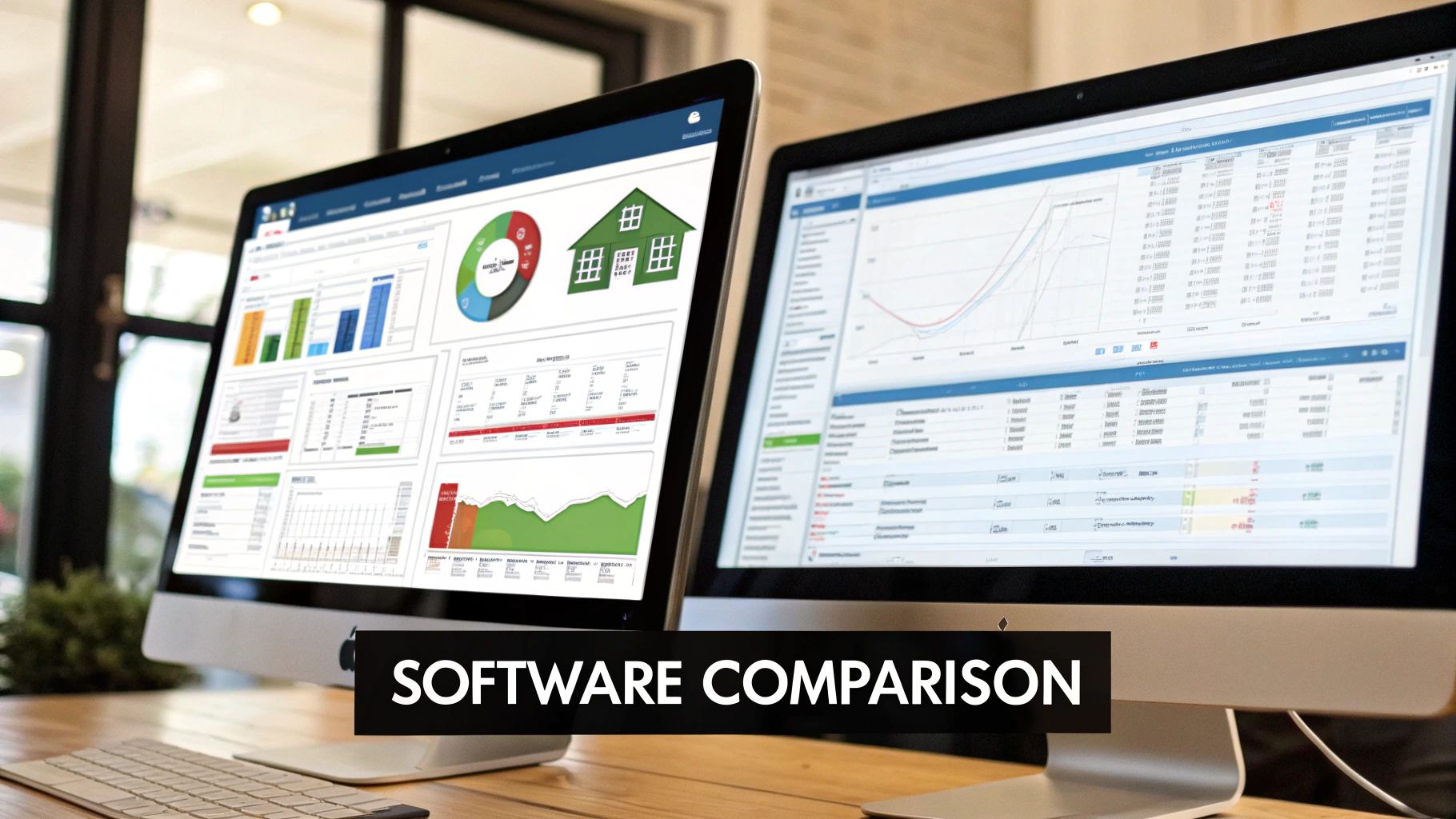
A glance at a modern dashboard like Stessa’s shows you just how powerful these tools can be, giving you a real-time, bird's-eye view of your portfolio's financial health.
But to really figure out what the best accounting software for landlords is, you have to go beyond the feature list. I find it’s more useful to walk through the messy, everyday situations we all face as landlords. Let's see how top contenders like Stessa, Baselane, and Landlord Studio handle real-world pressure.
This isn't about marketing fluff; it's about workflow. How does each tool help you track money, manage tenants, and keep your properties in the black day in and day out? The subtle differences in handling these common tasks can make or break your efficiency.
Scenario One: The Partial Rent Payment
Here’s a classic headache: your tenant owes $1,500 but only pays $900, promising the rest next week. How each platform tracks this tells you a lot.
Stessa's Approach: Stessa is built for simple, high-level portfolio tracking. You can log the $900 as rental income without a problem. But since its main job is tracking performance, not tenant ledgers, you’d have to manually keep a note of the $600 still owed. It works, but the onus is on you to remember.
Baselane's Approach: Because Baselane merges banking with bookkeeping, it has a different angle. The $900 deposit hits your Baselane account and is automatically visible. You can tag it to the specific tenant and property, and the platform makes it easy to see their outstanding balance. No separate spreadsheet needed.
Landlord Studio's Approach: This is where Landlord Studio really pulls ahead, thanks to its deep focus on tenant management. You log the $900 payment directly against the tenant's $1,500 invoice. Instantly, the system updates to show a $600 balance due. You can even set it up to automatically remind the tenant about the remaining amount, which is a huge time-saver.
Crucial Differentiator: While all three can record the payment, Landlord Studio provides a far more active system for managing tenant balances and automating the follow-up.
This single scenario shows the core philosophy of each platform. Stessa is great for the hands-off investor. Baselane is slick for those who want banking and accounting in one place. Landlord Studio, on the other hand, is built for the hands-on landlord who needs tight control over tenant accounts.
Scenario Two: Splitting a Single Repair Invoice
Next up: a plumber sends you a single $500 invoice. $300 was for a leaky faucet in Unit A, and $200 was for clearing a drain in Unit B. Splitting this correctly is non-negotiable for accurate property-level P&L reports.
Stessa's Workflow: Stessa handles this easily. You upload the receipt and use the "split transaction" feature. From that single $500 entry, you create two expenses: $300 assigned to Unit A for "Plumbing" and $200 assigned to Unit B under the same category. It's clean and keeps your reports accurate.
Baselane's Workflow: Just like Stessa, Baselane lets you split any transaction that flows through your linked bank account. You can dice up the $500 expense, assigning each piece to the right property and category. The whole process is smooth and built right into your financial feed.
Landlord Studio's Workflow: Landlord Studio also does this well, but with a slight difference that I appreciate for record-keeping. When you log the expense, you can "Add Line Item." This lets you create a $300 line for Unit A and a $200 line for Unit B, all while keeping them tied to the original invoice. It’s a very clean way to maintain a clear paper trail.
If you're looking to see how other platforms stack up, it's worth checking out a broader list of the [top accounting software for rental property](https://alliedtax.com/best-accounting-software-for-rental-property/).
Scenario Three: Generating Year-End Tax Reports
When tax time rolls around, this is the final exam for any landlord software. You need a report that sums up income and expenses in a way that aligns with the IRS Schedule E.
Stessa's Tax Center: This is Stessa's superpower. The platform’s "Tax Center" is purpose-built to generate reports where the categories map directly to the Schedule E form. You get a clean, exportable file that you or your CPA can use with almost no extra work. It’s a game-changer.
Baselane's Reporting Tools: Baselane gives you solid financial reports, like cash flow statements and P&Ls by property. While all the data is there, you might need to do a bit of extra work to get it to perfectly match the Schedule E categories.
Landlord Studio's Tax Reporting: Landlord Studio also comes through with strong year-end reports, including a dedicated Schedule E report. It organizes everything correctly, saving you a ton of time and stress during tax season.
The demand for these kinds of purpose-built features is fueling massive growth in property technology. The property management software market is valued at roughly $5,321.9 million in 2025 and is projected to hit $16,832.1 million by 2035, growing at a 12.4% CAGR. This growth highlights how much landlords now rely on technology to work more efficiently.
Feature Comparison of Top Landlord Accounting Software
To give you a quick, at-a-glance view, here’s a table breaking down how these platforms compare on the features that matter most to landlords.
Feature | Stessa | Baselane | Landlord Studio |
|---|---|---|---|
Primary Focus | Portfolio Performance & Tax Prep | Integrated Banking & Bookkeeping | All-in-One Property Management |
Pricing Model | Free Core Plan; Optional Paid Tiers | Free (Banking & Bookkeeping) | Free Plan (1 Unit); Paid Tiers Per Unit |
Bank Integration | Yes, for automated transaction imports | Yes, core feature with a dedicated bank account | Yes, for automated transaction imports |
Online Rent Collection | Yes, via ACH transfers | Yes, via ACH transfers | Yes, via ACH and card payments (Stripe) |
Expense Tracking | Excellent, with receipt scanning | Excellent, tied to bank transactions | Excellent, with receipt scanning & splitting |
Tenant Management | Basic (rent roll, lease info) | Basic (tenant-specific banking) | Advanced (communication, screening, portal) |
Tax Reporting | Best-in-class, with Schedule E focus | Good, standard financial reports | Very good, with a dedicated Schedule E report |
Mobile App | Yes, strong focus on receipt scanning | Yes, focused on banking and transactions | Yes, full-featured for on-the-go management |
Best For | Hands-off investors focused on high-level data and easy tax prep. | Landlords who want to streamline finances by combining their banking and accounting. | Hands-on landlords who need granular control over tenants, expenses, and day-to-day operations. |
Ultimately, there's no single "best" platform for everyone. The best accounting software for landlords is the one that fits your portfolio size, your management style, and what you’re trying to achieve financially. Each of these tools is a massive step up from a spreadsheet, but they solve the problem from different angles. Knowing these nuances is the key to picking the right one for your business.
Matching the Right Software to Your Portfolio
Finding the best accounting software for your rental properties isn't about chasing a single "perfect" platform. It’s about finding the right fit for the size and complexity of your business right now. A tool that’s a lifesaver for someone with one rental house will feel clunky and inadequate for managing a 20-unit building.
The key is to match the software’s horsepower to your specific needs. If you don't, you'll either overpay for features you never touch or, even worse, outgrow a basic tool within a year. By figuring out what kind of landlord you are, you can cut through the marketing noise and pick a system that works for you today and grows with you tomorrow.
The Side-Hustle Landlord (1-2 Properties)
When you're just starting out with one or two properties, your world revolves around simplicity. You need to know what’s coming in and what’s going out, without spending hours learning a complicated system. Forget about tenant portals and multi-user logins for now—your main goal is clean financial tracking that makes tax time a breeze.
For landlords in this group, the best options feel intuitive from the moment you log in.
What you need: Straightforward income and expense tracking, a way to scan receipts on the fly, and simple reports you can hand to your accountant.
Top Recommendations: This is where a tool like [Stessa](https://www.stessa.com/) really shines, especially with its free plan. The basic version of [Landlord Studio](https://www.landlordstudio.com/) is another fantastic choice. Both give you the essential bookkeeping tools without bogging you down with features you don’t need yet.
The whole point here is to ditch the spreadsheet for a live dashboard that shows you exactly how your investment is performing with minimal effort.
The Growth-Focused Investor (3-10 Properties)
Once you hit three properties and beyond, things change. You're not just tracking finances anymore; you're running a small business. Efficiency becomes the name of the game, and you need a platform that does more than just crunch numbers.
This is where you start to see a real return on investing in software that bundles property management features with accounting. You're looking for one system that can handle everything from rent collection to maintenance calls.
Situational Insight: The biggest time-sink for a growth-focused landlord is jumping between different apps—one for banking, another for tenant texts, and a spreadsheet for the books. A unified platform eliminates that chaos by creating a single command center for your entire portfolio.
Look for a solution that can grow with you, offering a solid mix of accounting power and tenant management tools.
What you need: Automated online rent collection, a system for tracking maintenance requests, detailed reports for each property, and a portal for tenant communication.
Top Recommendations: Landlord Studio is a powerhouse at this level, giving you a full suite of tools for a reasonable price. [Baselane](https://www.baselane.com/) is another excellent option, especially if you like the idea of combining your banking and bookkeeping into one seamless workflow.
Professional Investors and Property Managers (10+ Properties)
At this scale, you’re operating a serious real estate business. Your needs are far more complex, centered on tight financial controls, team collaboration, and sophisticated reporting for your own analysis or for outside investors.
Scalability and customization aren't just nice perks—they're non-negotiable. You need a powerful system that can handle complex financial structures, assign different access levels to your team members, and generate professional investor statements. The market for this level of software is booming, with industry projections showing it could reach nearly $2 billion by 2025. You can dig into the drivers behind this growth in recent industry analyses.
What you need: Advanced accounting features, user roles and permissions for your team, owner portals for investor reporting, and the ability to integrate with other business software.
Top Recommendations: This is the territory of platforms like [Buildium](https://www.buildium.com/) and [Rent Manager](https://www.rentmanager.com/). They come with a steeper learning curve and a higher price tag, but they provide the professional-grade tools you need to efficiently manage a large and growing portfolio. These aren't just apps; they're the operational backbone of your business.
How to Seamlessly Transition to Your New System
Picking the right accounting software is a huge step, but the real work starts when you actually have to move everything over. A smooth, organized transition is the difference between a tool that works for you from day one and one that just creates headaches, lost data, and a lot of early frustration.
Without a solid plan, you risk turning a powerful platform into just another chore. The goal here is to get from your old method—whether that's a clunky spreadsheet or outdated software—to your new system without missing a beat. This is less about being a tech wizard and more about being methodical and prepared.
Your Step-by-Step Migration Plan
A structured approach is your best defense against the usual migration problems, like missing information or incorrect opening balances. Rushing this part almost always guarantees you'll spend weeks on cleanup bookkeeping later on.
Follow these steps for a clean switch:
Gather Your Core Documents: Before you even log into the new software, get all your essential paperwork together. This means digital copies of current lease agreements, tenant contact info, recent bank statements, and any outstanding invoices or receipts for repairs.
Establish a Cut-Off Date: Pick a firm date to close the books on your old system. Most people choose the end of a month because it makes that first bank reconciliation much simpler.
Set Up Properties and Tenants First: Go through and enter each property and its current tenants into the new software one by one. Double-check that all the details, like the rent amount and security deposit, are entered correctly from the very beginning.
Key Insight: Fight the urge to import years of historical data right away. Your first priority should be getting a clear and accurate picture of your finances right now. You can always archive old records for tax purposes and start fresh with forward-looking data.
Finalizing Your Setup for Success
Once your basic property and tenant data is in place, it's time to let the software do the heavy lifting. The next step is to link your business bank accounts and credit cards. This will automatically pull in your transactions, which is the whole point of using dedicated software—it all but eliminates manual data entry.
Finally, run an initial account reconciliation. This is where you confirm that the opening balances in your software match your bank statements exactly as of your cut-off date. It’s a critical step that ensures your financial reports are accurate from the get-go.
With the property management market projected to grow to $98.88 billion in the U.S. by 2029, using these tools effectively isn't just about convenience—it's a real competitive advantage. You can dig into more of these trends in this property management statistics report. From here on out, just get into a simple weekly or monthly bookkeeping routine to stay organized for the long haul.
What Landlords Really Need From Their Accounting Software

The right accounting software does more than just balance the books—it becomes the command center for your entire rental operation. It's about moving beyond spreadsheets and transforming your bookkeeping from a chore into a genuine management tool.
By handling the repetitive, time-consuming tasks, these platforms give you back the hours you need to focus on what matters: growing your portfolio, not chasing paperwork.
The biggest game-changer for most landlords is, without a doubt, automated online rent collection. This one feature puts an end to chasing down checks and making constant trips to the bank. Tenants can pay securely online, and the software instantly logs the income, allocates it to the right unit, and issues a receipt. It's a simple change that makes your cash flow predictable and cuts down on late payments dramatically.
More Than Just a Payment Processor
But it doesn't stop there. Just as crucial are automated late fee reminders. You can set the system to automatically calculate and apply penalties the day after rent is due. It sends a professional, non-confrontational notification to the tenant, which means you don't have to. It takes the emotion out of enforcing your lease.
Another must-have is a built-in maintenance request system. Instead of juggling texts, calls, and emails, tenants submit work orders through a dedicated portal. This creates a clean, digital trail for every single repair—complete with photos, notes, and timestamps. Nothing gets lost, and you have a perfect record of every expense.
The Expert's Take: These features aren’t just about making your life easier. They're about building a professional, scalable, and legally sound system for your business. A clean digital record is your best defense in a dispute and provides the hard data you need to make smart decisions.
Making Tax Time and Tenant Vetting Easier
When tax season rolls around, having tax-ready reports on demand is a lifesaver. The best landlord software can generate a Schedule E or a profit and loss statement with a single click, with all your income and expenses already categorized. Many platforms even help you track specific tax-related items, like all the eligible UK rental property tax deductions, which can save you a fortune. We dive deeper into these processes in our guide on [bookkeeping for rental properties made simple](https://www.mypropertymanaged.com/post/bookkeeping-for-rental-properties-made-simple).
Finally, look for platforms with integrated tenant screening services. Running background and credit checks from the same dashboard where you manage finances helps you pick the right tenants from the start. It connects your financial management directly to your risk management, tying everything together in one central hub.
Answering Your Lingering Questions About Landlord Accounting Software
Even after comparing the top platforms, it's natural to have a few final questions before you pull the trigger on a new system. Let's tackle some of the most common ones I hear from landlords to help you make a confident choice.
A big one is always, "Can't I just use QuickBooks?" And you can, but it's not built for this job. QuickBooks is a fantastic general accounting tool, but you'll spend a lot of time wrestling with workarounds to make it track things like tenant ledgers or generate a Schedule E report. Dedicated landlord software is designed with these workflows baked right in, saving you a ton of frustration from day one.
Budgeting and Data Security
So, what should you expect to pay? The price range is pretty wide. You can find free, ad-supported options that work fine for a single property, all the way up to tiered plans that charge per unit. For most landlords with a small portfolio, a good ballpark budget is somewhere between $15 and $40 per month. It's a small price to pay for the hours you'll get back.
Crucial Takeaway: The best accounting software for landlords isn't just a digital ledger; it's a secure command center. Modern platforms use bank-level encryption and secure cloud servers to protect your sensitive financial and tenant data, often providing more security than a local file stored on a personal computer.
Security is, understandably, a huge concern. Handing over financial data feels risky. But reputable cloud-based platforms use industry-standard security protocols, including 256-bit data encryption, to keep your information locked down. This means your financial records and tenant details are shielded from prying eyes. Plus, getting organized financially makes it far easier to spot savings, which is a core theme in [a landlord's guide to rental property tax deductions](https://www.mypropertymanaged.com/post/a-landlord-s-guide-to-rental-property-tax-deductions). This prep work ensures you're not just organized but also keeping more of your money.
At Keshman Property Management, we handle the complexities of financial tracking and reporting so you can focus on your investment goals. Discover how our 20 years of experience can make your rental property ownership more profitable and less stressful. Learn more at https://mypropertymanaged.com.

Comments